Get Ready to Explore AIVideoGenerator.me
AIVideoGenerator.me: Transform Your Ideas into Stunning Videos
Welcome to AIVideoGenerator.me, our AI-powered platform that allows users to create realistic videos from text and images. Free users have the opportunity to try the service, while subscribers enjoy more trial opportunities and access to extended features for enhanced flexibility and creativity. Our platform is designed with an intuitive interface, making it easy for anyone to transform text descriptions into dynamic, visually captivating videos. We offer two main methods:
Text to Video
Simply enter a descriptive text prompt, and our AI will create a realistic video that brings your idea to life. This method is ideal for storytelling, animations, or generating illustrative video content directly from text.
Image to Vide
Upload an image, and our platform will animate it by adding motion and depth, turning a static picture into a lively video sequence. This approach is perfect for adding movement to artwork, enriching digital content, or personalizing visual experiences.
Both methods offer creators a seamless way to turn ideas into impressive video content, whether for personal expression or professional projects.
How to Create an Account on AIVideoGenerator.me
To start creating videos, you need to sign up. AIVideoGenerator.me offers two main login methods:
Log In with Google
On the homepage, click on the "Sign In" button. Select "Sign in with Google" and authorize access using your Google account. No password is required for this method.
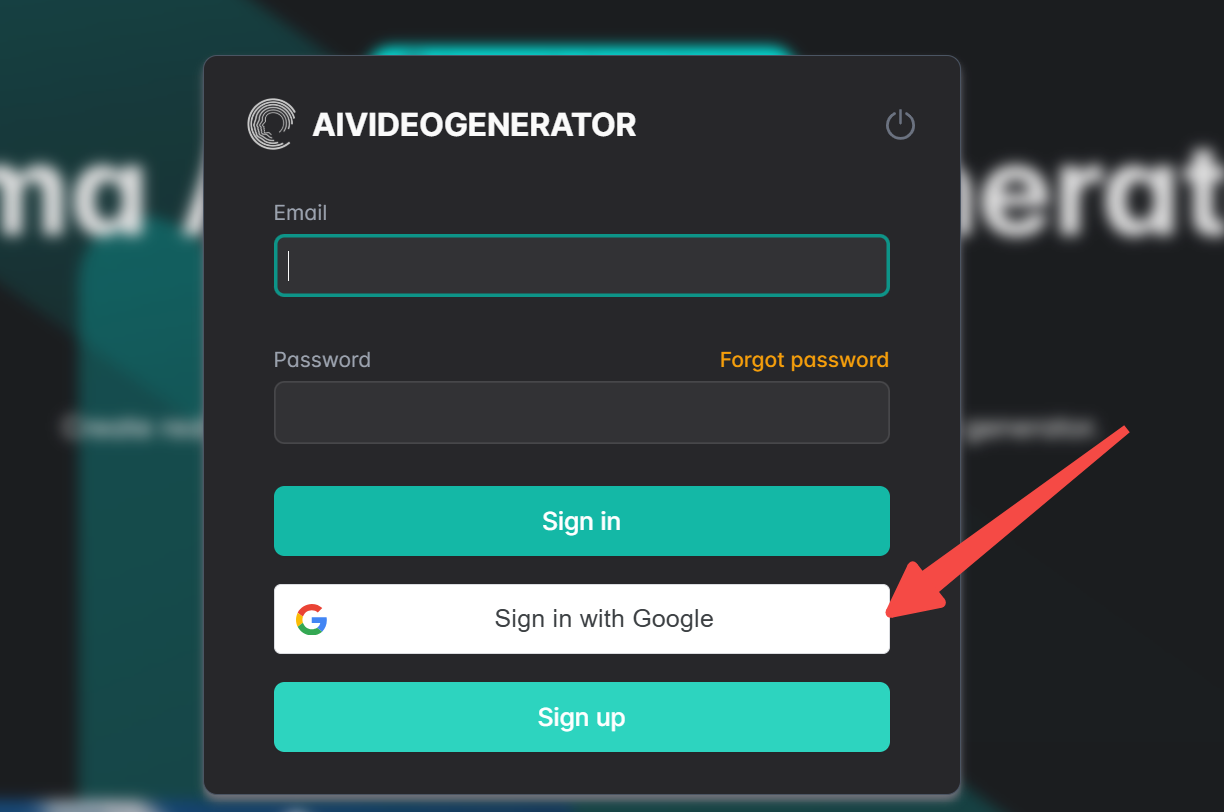
Log In with Email and Password
Click "Sign In" on the homepage, then choose "Sign Up" to register with your email. Enter your email address, create a password, and complete the registration process.
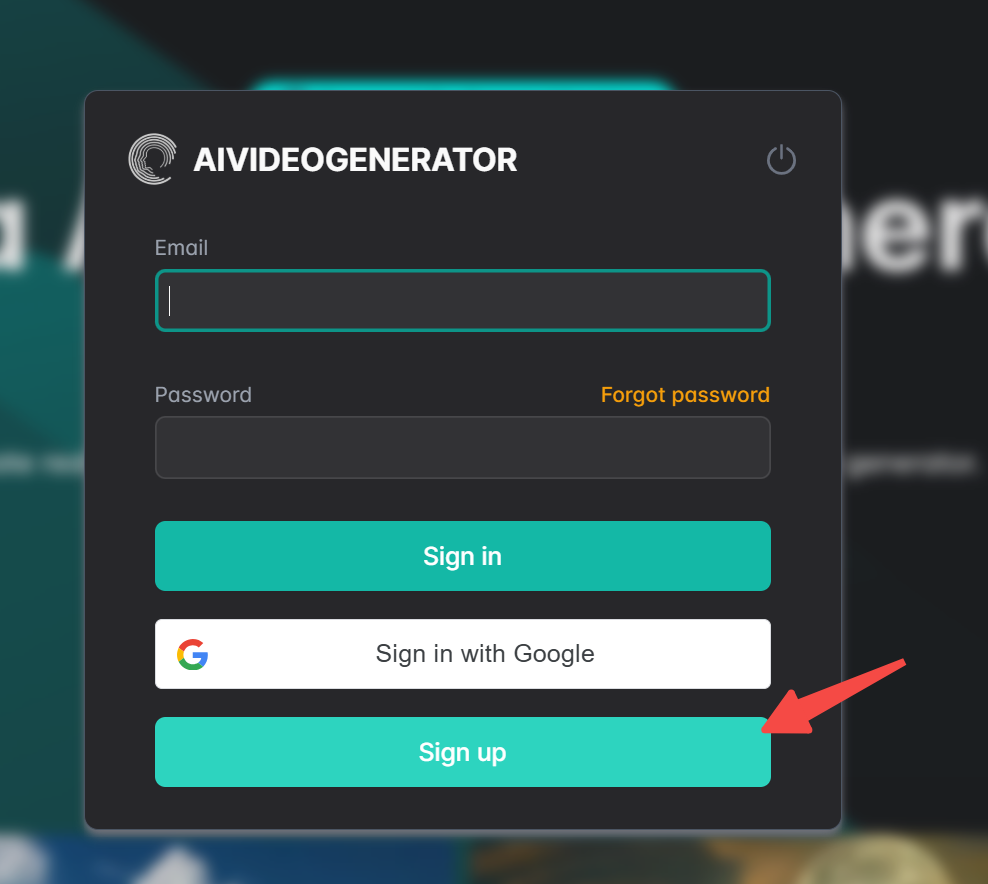
Note
Google authorization login and email-password login are two independent methods. If you register using Google authorization, no password will be created for the website. When attempting to reset your password, you may see an "Account does not exist" message. It is recommended to first register with an email and password. Please ensure you have completed registration before subscribing; otherwise, the subscription cannot be automatically activated.
✨ Your First Video is Ready to Wow the World!
🎬 Congratulations! You’ve successfully created your first video in just a few easy steps. It’s now ready to inspire, share, and captivate your audience. If you need any help or have any questions, visit our 📖 Frequently Asked Questions for answers. We’re here to help and can’t wait to see the incredible videos you create with AIVideoGenerator.me!
How to Create Stunning Videos with AIVideoGenerator.me
🎥 Creating stunning videos has never been easier! Follow these simple steps to transform your ideas into professional-quality videos using AIVideoGenerator.me. Whether you're crafting a story, animating an image, or bringing your creative vision to life, our platform makes the process seamless and enjoyable. Here's how to get started.
Step 1: Access the Website
Open your browser and visit https://aivideogenerator.me/. Click the "Start for Free" button to begin.
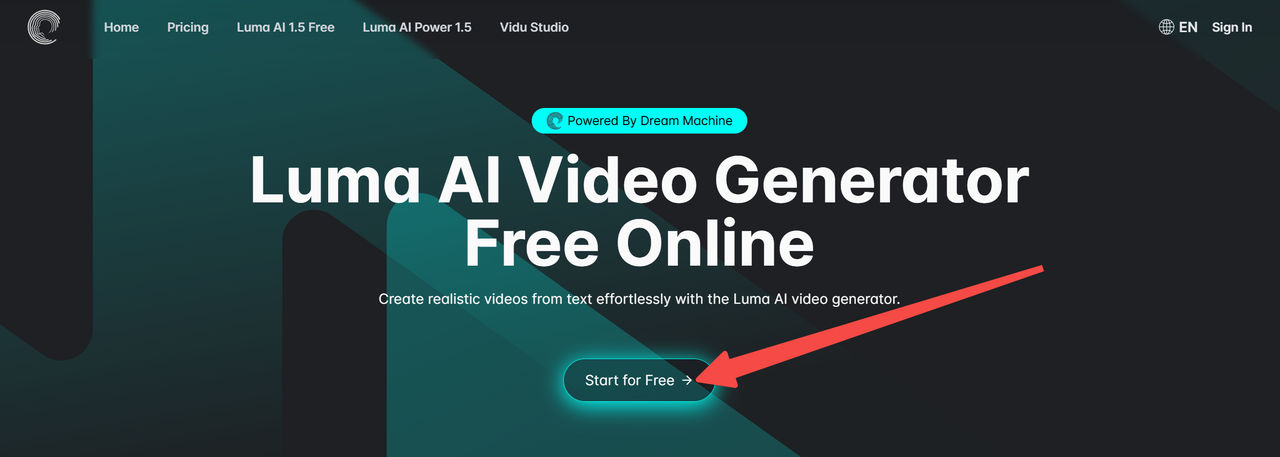
Step 2: Choose Your Input Method
On the usage page, choose between two options:
Text to Video
Simply type a descriptive text about your video. You can choose your video aspect ratio: “16:9” or “9:16.”
Image to Vide
Upload an image and add a text description for your video. You can choose your video aspect ratio: “16:9” or “9:16.”
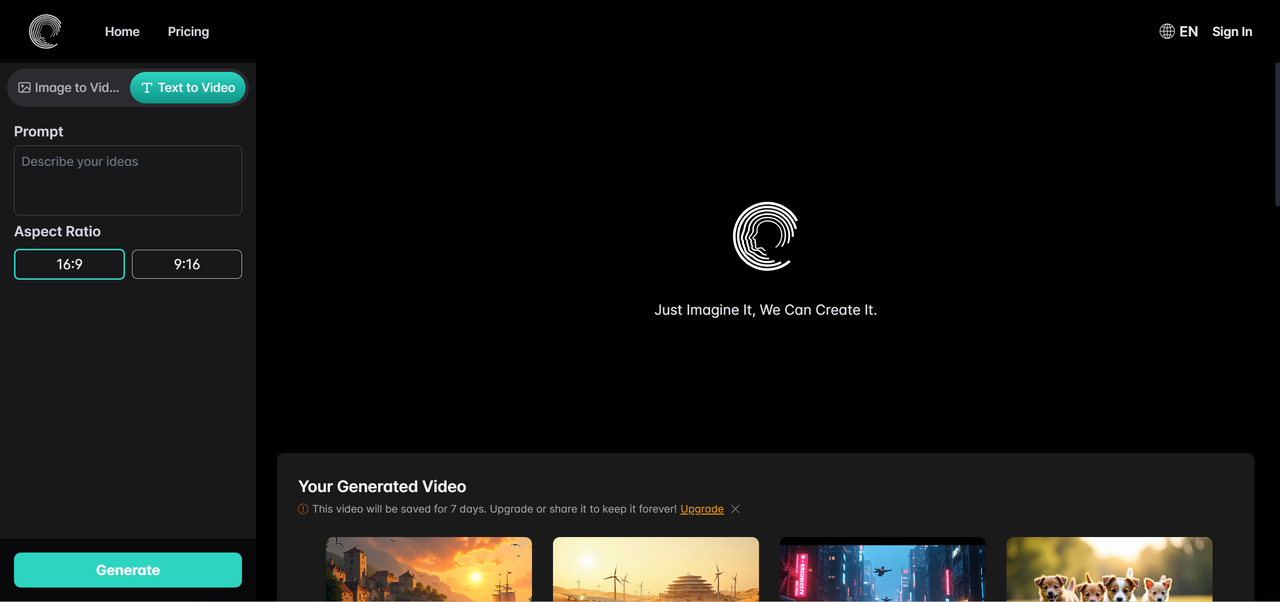
Step 3: Customize and Finalize
- If the generated video isn’t perfect, tweak your description for better results. - Want a longer video? Click "Extend" to make your video up to 15 seconds long, but remember this feature is available for subscribers only. - Once you’re happy with your video, download it or share it directly from the platform.
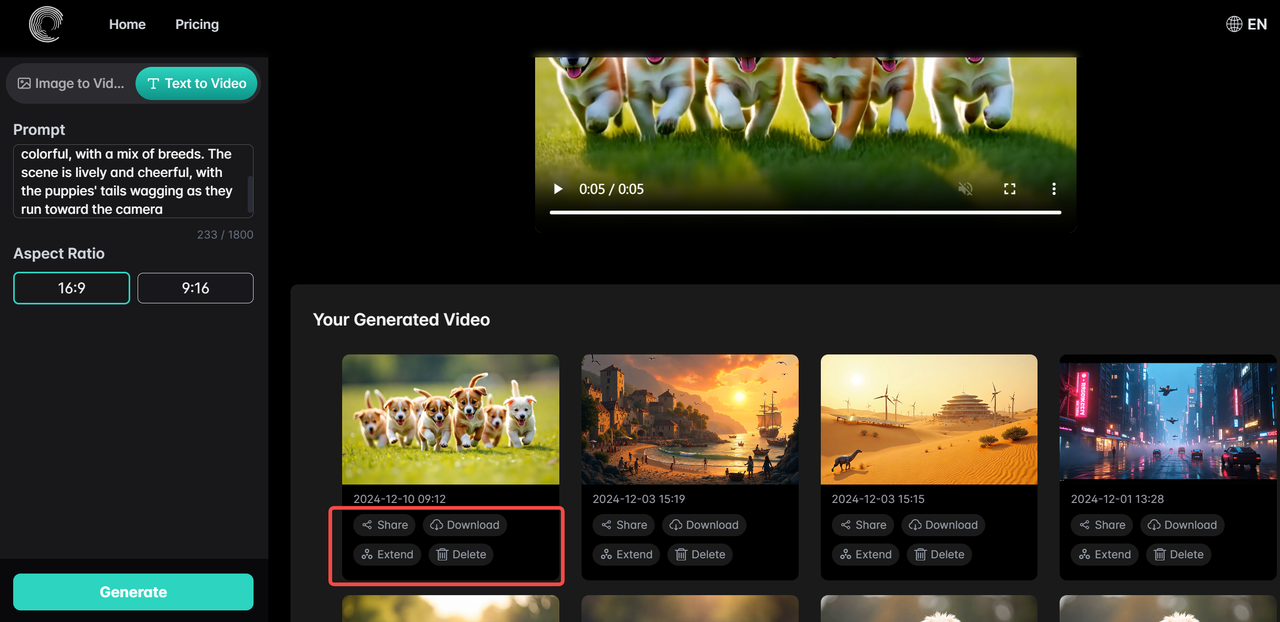
✨ Explore Detailed Prompt Crafting Tips
💡 For more detailed instructions, explore the How Can You Craft the Perfect Prompt for Stunning Video Creation? section. It’s packed with tips and examples to help you create precise prompts and achieve amazing results with AIVideoGenerator.me!
How to Craft the Perfect Prompt for Stunning Video Creation?
Mastering the art of creating stunning videos with AIVideoGenerator.me starts with understanding how to craft effective prompts for its tools. Just like explaining an idea or concept clearly to someone close to you, providing detailed and specific input to the model unlocks endless possibilities, helping you turn your imagination into reality effortlessly.
Avoid Conversational Prompts
Video creation on AIVideoGenerator.me is not conversational. Avoid phrasing prompts as questions, such as "Can you generate a puppy for me?" or "Can you create a cartoon for me?"
Use Detailedcriptions and Accurate Descriptions
When describing a video, ensure your prompt is detailed and precise rather than too simple. For example, if you want to create a video of "a group of puppies running," avoid inputting just "a group of puppies running." Instead, use a more descriptive prompt like: "A group of playful puppies running together in an open grassy field on a sunny day. Their fur is soft and colorful, with a mix of breeds. The scene is lively and cheerful, with the puppies' tails wagging as they run toward the camera." The top video represents a simple description, while the botttom video showcases the result of a detailed and accurate description.
Crafting Prompts with Keywords
To generate a video that aligns with your vision, it’s important to create a detailed and imaginative prompt that includes specific keywords while extending the content to provide a rich description. Below is the structure for creating a detailed prompt.
Main Theme/Setting (Core Idea)
Clearly describe the central concept or backdrop of your scene, specifying elements such as the time period, genre, or specific location to set the tone and context. Examples: - "A sprawling cyberpunk metropolis at night." - "An ancient desert temple hidden beneath shifting sands." - "A tranquil snowy mountain village during the winter festival."
Specific Elements/Details
Emphasize essential objects, characters, or unique visual features that define the scene. These details help bring the setting to life and ensure it includes the desired focal points. Examples: - "Flying cars zipping through towering skyscrapers with neon signs." - "A glowing magical portal encircled by ancient, weathered runes." - "Knights locked in fierce battle under dark, stormy skies."
Atmosphere and Mood
Convey the emotional tone or overarching feeling of the scene, setting the mood for the viewer. This could describe whether the environment is calm, intense, mysterious, or vibrant. Examples: - "Serene and mystical, with a tranquil glow illuminating the surroundings." - "Dark and foreboding, with shadows stretching ominously across the landscape." - "Exciting and bustling, filled with the energy of a lively crowd."
Actions or Dynamics
Describe any activities, movements, or interactions taking place in the scene to make it dynamic and engaging. These elements add life and a sense of storytelling to the environment. Examples: - "Children playing and laughing in a peaceful village square." - "Winds rustling through golden wheat fields as a lone traveler walks along a dusty path." - "A spaceship blasting off into a starry sky, leaving a trail of fiery exhaust."
Lighting and Color Palette
Specify the lighting conditions and dominant color tones to establish the mood, atmosphere, and visual style of the scene. These details enhance the scene's depth and emotional impact. Examples: - "Golden sunlight streaming through the forest canopy, casting warm dappled shadows on the ground." - "Neon lights glowing in vibrant shades of pink, blue, and green, reflecting on wet streets in a rainy cyberpunk city." - "Cool, icy blue tones illuminating a frozen glacier under a clear, starry night sky."
Choose High-Quality Images with Detailed Descriptions
Select high-quality, clear, and sharp images for the best outcomes. Avoid using blurry or low-resolution photos, as they can impact the final result. Pair your image with a detailed and well-crafted text description to ensure the generated content aligns perfectly with your vision.
Frequently Asked Questions
Welcome to the FAQ section! Find answers to common questions about account management, video generation, copyright, and billing. For further assistance, contact us at support@aivideogenerator.me.
💼Avoid Conversational Prompts
How do I reset my password?
To reset your password, go to https://aivideogenerator.me/user/settings and click on the "Reset Password" option. Follow the prompts to create a new password. If you encounter any issues during the process, please contact us at support@aivideogenerator.me for assistance.
How do I delete my account?
To delete your account, go to https://aivideogenerator.me/user/settings and click on the "Delete Account" button. Please note that account deletion is permanent. This means all your data will be permanently erased, and if you wish to return, you will need to create a new account. If your goal is simply to cancel your subscription, please contact us at support@aivideogenerator.me instead of deleting your account. This ensures you retain your account data while stopping any active subscriptions.
What should I do if I see a message saying, "Google login detected, please register before using"?
This issue usually occurs because the account was set up with Google login and no password was created. To avoid this problem and ensure uninterrupted access to your account's benefits, visit our website and use your account to register and set up a password.
🎥 Video Creation
How do I remove watermarks?
Videos generated by free users will include a watermark. To remove the watermark and create videos without it, you can subscribe to one of our premium plans. A subscription ensures your generated videos are watermark-free.
Why does my video show as expired?
Videos generated during the free trial period are retained for seven days only. Please make sure to download your videos within this time frame. After seven days, the system will automatically delete them. Videos created during an active subscription, however, will not be deleted and will remain available.
What video dimensions can I generate?
For image-to-video, you can generate videos in 16:9 and 9:16 dimensions. For text-to-video, you can also generate videos in 16:9 and 9:16 dimensions. Subscribed users, however, gain access to an additional 1:1 dimension option for text-to-video.
What should you do if a "turnstile error/turnstile verify failed" occurs?
Try switching your network, VPN, or device. If the issue persists, email support@aivideogenerator.me for assistance.
Why is my input subject to review, and what types of content are prohibited?
Inputs are reviewed to maintain a safe platform. Prohibited content includes NSFW material (explicit or adult content), hate speech, graphic violence, illegal activities, harassment, and misinformation. This ensures a respectful, inclusive environment for all users while adhering to community guidelines.
What if the video I generated feels too short and I want to make it longer?
You can click "Extend" to lengthen the video to 15 seconds, but the "Extend" feature is only available for subscribers.
🛡️ Copyright and Usage
Can the generated content be used commercially?
Content generated during an active subscription can be used commercially. However, content created for free is not permitted for commercial use.
Can I still use the content commercially after canceling my subscription?
Yes, videos generated during your subscription period can still be used commercially, even if you later become a free user. The commercial usage rights for content created during your subscription remain valid.
Can content generated for free be used commercially after subscribing?
No, content generated for free cannot be used commercially, even if you subscribe later. Only content created during your subscription period is eligible for commercial use.
Why is my generated video publicly visible on the homepage?
Videos generated during your subscription period are automatically private and not publicly visible. However, videos created before subscribing remain public. If a video generated during your subscription is mistakenly made public, please contact support@aivideogenerator.me for assistance.
💳Billing and Subscriptions
What does the refund policy look like?
For monthly subscriptions, a full refund is available within the first three days from the subscription start date. After three days, refunds are not provided, but auto-renewal can be canceled. For annual subscriptions, if you wish to cancel and get a refund, the monthly subscription rate will be deducted for the used months, and the remaining amount will be refunded.
How do I cancel my plan?
To cancel your plan, please email us at support@aivideogenerator.me, and we will assist you in canceling your subscription.
What should I do if I accidentally selected the annual plan instead of the monthly plan?
If you mistakenly selected the annual plan instead of the monthly plan, please email us at support@aivideogenerator.me, and we will assist you in resolving the issue.
How can I modify my subscription plan?
To modify your subscription plan, please email us at support@aivideogenerator.me. However, if your renewal date is approaching, we recommend canceling your current subscription and purchasing a higher or lower-tier plan after your current subscription expires.
