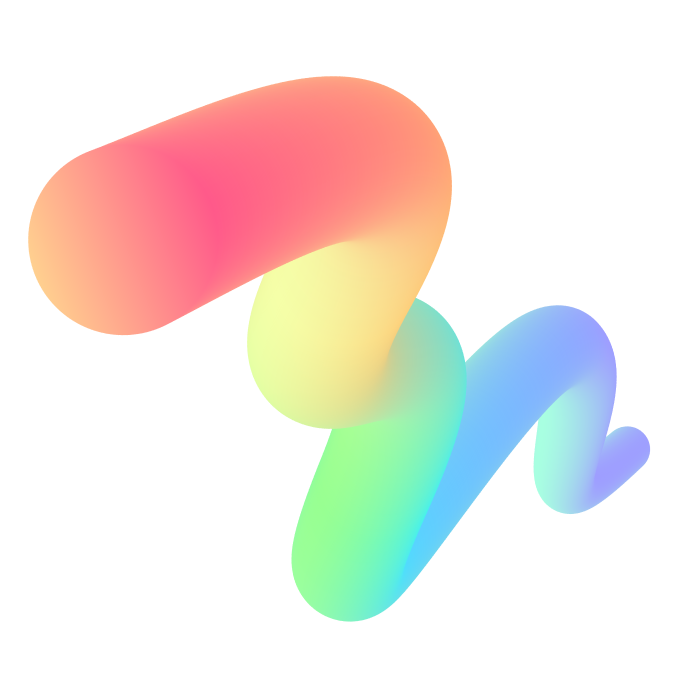
Generate Vidu AI Hug Free Videos on AIVideoGenerator.me
What is Vidu AI Video Generator
Vidu AI is a text-to-video tool developed by Shengshu Technology and Tsinghua University. Announced at the 2024 Zhongguancun Forum, it creates 16-second videos at 1080p resolution with a single click. Vidu AI uses advanced technology to produce realistic videos, including detailed lighting and facial expressions. It can handle dynamic scenes and offers both realistic and imaginative content, positioning itself as a strong competitor in the AI video generation field.
Key Features of Vidu Studio AI
High-Resolution Video Creation
Vidu allows users to create videos at 1080p resolution, offering clear and detailed visuals. With Vidu.studio, users can generate 16-second clips that maintain high quality, making it suitable for various projects. The high-resolution output from Vidu ensures your videos are visually appealing and professional.
Text-to-Video Generation
Vidu provides an easy-to-use text-to-video feature. By simply entering a text prompt, Vidu.studio AI generates a corresponding video. This tool supports both Chinese and English languages, offering flexibility in content creation. Vidu.studio is designed for users who need to produce engaging videos quickly and efficiently.
Realistic and Imaginative Visuals
Vidu excels in creating videos with realistic lighting, shadows, and facial expressions. The platform’s advanced AI can simulate real-world environments while also generating imaginative and complex narratives. This dual capability makes Vidu a versatile tool for creators looking to produce both lifelike and creative content.
Dynamic Scene Handling
Vidu supports smooth transitions between different camera angles, enhancing the storytelling aspect of videos. Vidu.studio allows for multi-camera views, providing a seamless experience as it shifts between long shots and close-ups. This capability makes Vidu.studio an effective tool for creating more engaging and dynamic content.
How to Generate Vidu AI Hug Video
- 1
Method 1: Access via Vidu Official Website
Sign Up or Log In
Visit the Vidu official website. If you're new, sign up using your email or Google account. If you already have an account, simply log in with your credentials.
Upload Your Image
Once logged in, navigate to the Hug Video feature. Upload the image you want to use as the base for your AI-generated hug video.
Generate Your Video
After uploading your image, click the "Generate" button. Vidu will process the image and create your hug video within moments.
- 2
Method 2: Access via Video Studio AI
Video Studio AI is an AI-powered platform for generating videos from text or images instantly. Similar in functionality to Vidu Studio, Video Studio AI leverages advanced machine learning algorithms to create lifelike visuals.
Input Your Prompt or Upload an Image
Start by visiting the Video Studio AI platform. Enter your text prompt describing the hug video you want to create or upload an image that will serve as the foundation for your video. Ensure the image is clear and has the same aspect ratio for the best results.
Customize Your Video
If using text, describe the scene in detail, such as "Generate a video of the people in the photo hugging, with the hug between the person on the left and the right, keeping their original features." This will help the AI accurately generate the desired hug video.
Generate Your Video
After providing your prompt or image, click "Submit" to begin the video generation process. The AI will process your input, and your video will be ready in approximately 3-5 minutes.
- 3
Method 3: Access via AIVideoGenerator.me
AIVideoGenerator.me is a powerful online platform similar to Vidu that allows users to create AI-generated videos from text prompts or images. This tool is designed for both personal and professional use, providing high-quality video generation capabilities.
Visit AIVideoGenerator.me
Begin by navigating to the AIVideoGenerator.me website. This platform provides free access to cutting-edge AI video creation tools, much like Vidu AI. The user-friendly interface makes it easy for anyone to start generating high-quality AI videos with minimal effort.
Upload Your Image or Enter a Prompt
Once you’ve accessed the site, you can either upload an image that you want to animate into a hug video or enter a detailed text prompt describing the hug scene you wish to create. Make sure the image is clear, and the prompt is descriptive to achieve the best results.
Generate and Download Your Video
After uploading your image or entering your text prompt, click the "Generate" button to start the video creation process. The AI will take a few moments to process your input and generate the video, depending on the complexity of the scene. Once the video is complete, you can easily download it directly from the site, ready for sharing or further use.
Comparison: Vidu Studio AI vs. Pixverse V2.5
What is Pixverse V2.5?
Pixverse V2.5, developed by AiSi Technology, is an advanced AI tool that converts text descriptions into high-quality, realistic videos. Launched on August 22, 2024, this updated version introduces new features like 4K upscaling, faster video generation, and the ability to create longer video clips. Pixverse V2.5 excels at interpreting complex prompts, generating coherent video sequences, and offering a variety of visual styles with smooth transitions. It is a powerful tool for users who demand the highest video quality and creative control.
Vidu Studio AI vs. Pixverse V2.5
When comparing Vidu and Pixverse V2.5, both platforms excel in AI-driven video generation but cater to different needs. Vidu creates 16-second clips at 1080p, balancing realism and creativity, with smooth transitions and lifelike details. It supports both anime and realistic styles. Pixverse V2.5 offers advanced features like 4K upscaling and faster generation, making it ideal for users needing the highest video quality and control. In summary, Vidu is great for balanced, realistic video creation, while Pixverse V2.5 is suited for those seeking premium quality and detailed control.